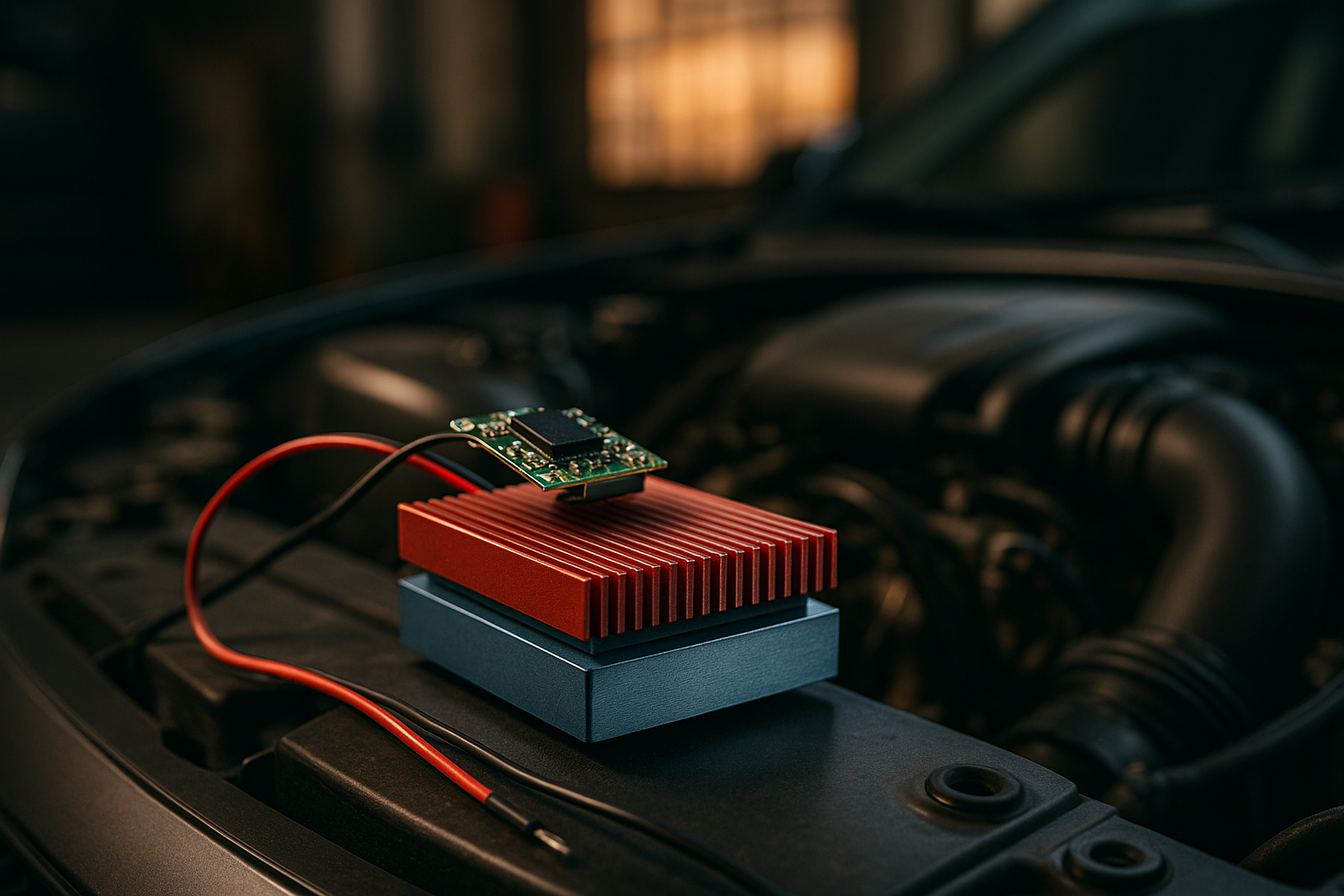Firmware and Driver Maintenance for Stable System Operation
Regular firmware and driver maintenance reduces unexpected disruptions and supports consistent system performance. This overview explains practical steps for updates, diagnostics, backups, and hardware considerations like cooling and battery care to keep computers and electronics reliable across devices and environments.
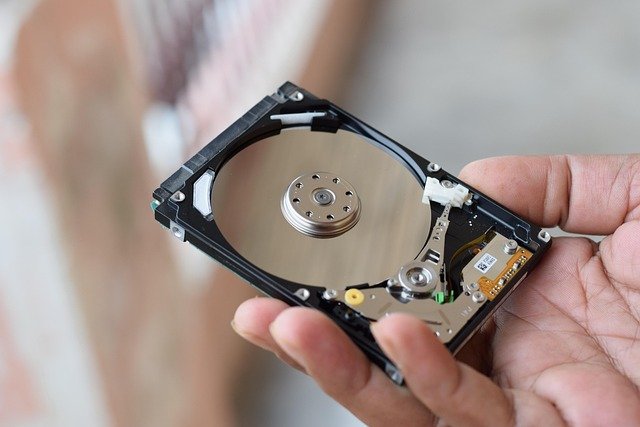
Proper upkeep of firmware and drivers is foundational to stable system operation. Firmware and driver updates influence hardware behavior, security posture, and interaction with peripherals and storage devices. A routine maintenance cadence—combined with diagnostics, backups, and attention to physical factors such as cooling and battery care—helps maintain consistent performance and minimizes downtime across desktops, laptops, and embedded electronics.
maintenance
Maintenance should be regular and documented. Establish a schedule for checking firmware and driver updates from verified vendor sources, and log applied changes. Include diagnostic checks for storage integrity and battery health, and inspect cooling systems for dust or obstruction. For systems under warranty or covered by local services, coordinate with authorized technicians for repair or firmware-level updates to avoid voiding terms. Record backups before significant changes so rollbacks remain possible if an update causes regression.
firmware
Firmware controls low-level hardware behavior and can address bugs, add functionality, or improve compatibility with newer drivers. Update firmware only from manufacturer sources and follow published instructions precisely; incorrect firmware flashing can render devices unusable. Prioritize firmware updates that address known vulnerabilities or compatibility with essential peripherals. When updating firmware on devices with limited power reserves—like battery-powered equipment—ensure stable power or use a UPS to avoid corruption during the process.
drivers
Drivers translate operating system requests into hardware actions. Keep drivers current for network adapters, graphics, storage controllers, and other critical components to maintain connectivity and performance. When upgrading drivers, prefer vendor-signed releases and verify compatibility with the current OS version. If a newer driver introduces instability, use backups or system restore points to revert. For environments with many endpoints, test driver updates on representative systems before broad deployment and document versions for troubleshooting.
performance
Performance depends on a mix of software and hardware factors. Updates to firmware and drivers can improve throughput, power management, and thermal response, but some updates may change default settings. Monitor CPU, GPU, and storage metrics after updates using diagnostics tools, and review cooling efficiency to prevent thermal throttling. Consider storage upgrades or driver-level configuration changes to optimize I/O. Keep peripherals and connectivity components tuned—network drivers and firmware on routers or switches can also affect perceived system performance.
security
Security-focused firmware and driver updates often patch vulnerabilities that could be exploited by malware or unauthorized access. Prioritize updates that include security fixes, and validate release notes to understand changes. Use secure distribution channels and cryptographic verification where available. Maintain backups of critical data and configuration settings before applying security updates to enable recovery in case of unexpected side effects. Implement access controls for update mechanisms, and include firmware integrity checks in regular diagnostics procedures.
backups
Before applying significant firmware or driver changes, create full system backups and retain recovery media. Backups protect against data loss and enable system rollback if compatibility issues arise after updates. For devices with limited storage, at minimum back up configuration files, driver packages, and critical data to external storage. Include backup verification in your routine; corrupted backups undermine recovery plans. For on-site assistance, look for reputable local services that offer backup validation and restore support as part of repair or upgrade workflows.
Routine diagnostics and repair considerations should extend beyond software updates. Periodic hardware diagnostics can reveal failing storage sectors, weakening batteries, or cooling inefficiencies that affect firmware behavior and overall stability. When hardware repair or component replacement is needed, use reputable technicians and ensure replacement parts have compatible firmware or driver support. At end of life, follow responsible recycling practices for electronics to minimize environmental impact and to ensure data is wiped or destroyed.
Conclusion Maintaining firmware and drivers is a methodical process that supports reliability, security, and consistent performance. Combine scheduled updates, careful testing, validated backups, and attention to hardware factors like cooling and battery health to reduce disruptions. Documentation, diagnostic routines, and coordination with local services for repair or advanced maintenance help preserve system stability across varied devices and use cases.