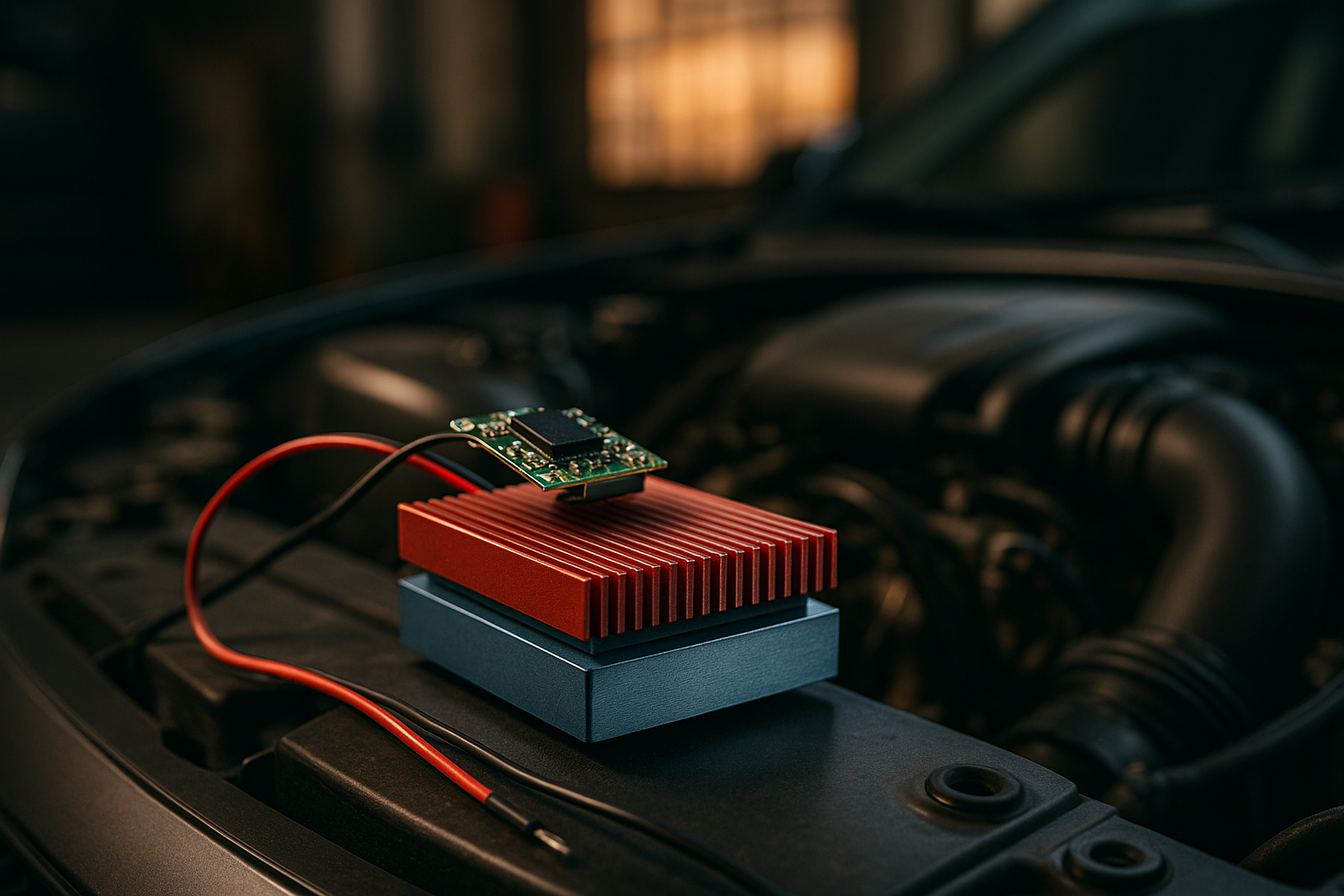Furniture and equipment choices that support long-term ergonomics
Designing a home office that supports long-term ergonomics starts with deliberate furniture and equipment choices that prioritize posture, movement, and comfort. Whether you are remote full-time or telecommuting part-time, the right workstation, lighting, organization, and connectivity setup helps maintain productivity while reducing strain over months and years.

Creating a home workspace that supports long-term ergonomics requires more than a single ergonomic chair or an adjustable desk. It involves a coordinated selection of furniture, lighting, layout, and accessories that together promote neutral posture, frequent movement, and reduced visual and cognitive fatigue. For people working remotely or telecommuting, investing in a complete ergonomic plan can sustain productivity and reduce the risk of repetitive strain and musculoskeletal discomfort over time.
This article is for informational purposes only and should not be considered medical advice. Please consult a qualified healthcare professional for personalized guidance and treatment.
Furniture choices for ergonomic workstations
Choosing furniture for an ergonomic workstation means prioritizing adjustability and supportive design. Look for chairs with adjustable seat height, lumbar support, and armrests; a chair that allows both upright and slightly reclined postures helps distribute load. Desks should offer the right surface height for typing with forearms approximately parallel to the floor; height-adjustable or sit-stand desks support micro-movement through the day. Durable materials and a stable base reduce wobble and keep monitor and keyboard positions consistent.
How can lighting and privacy improve productivity?
Proper lighting reduces eye strain and supports sustained focus. Aim for layered lighting: ambient light to illuminate the room, task lighting for documents and keyboard work, and control of glare on screens. Adjustable desk lamps with color temperature options can reduce visual fatigue across different times of day. Privacy—acoustic treatments, screens, or strategic room placement—helps limit distractions during video calls and focused tasks, which supports higher-quality uninterrupted work and better cognitive ergonomics.
Organization and layout for a healthy workspace
Organization is a core ergonomic consideration: keep frequently used items within arm’s reach to avoid repetitive reaching, and place less-used supplies in drawers or shelves. Cable management and tidy surfaces reduce cognitive load and hazard risk. Arrange the workspace so the monitor is at roughly an arm’s length with the top third of the screen at eye level; keyboard and mouse should be close enough to allow relaxed shoulders. A clear layout supports efficient workflows and reduces awkward postures that accumulate strain.
Connectivity and equipment for remote telecommuting
Reliable connectivity and purpose-built equipment reduce friction when working remotely. Invest in a stable internet connection, a quality external webcam and microphone for clear virtual collaboration, and peripherals like an external keyboard and mouse that match your ergonomic needs. Docking stations and cable adapters can keep a laptop at a comfortable viewing height while powering external displays, maintaining a consistent workstation setup each day. Seamless connectivity supports productivity and reduces the physical disruptions of repeatedly adjusting equipment.
Sustainable materials and long-term durability
Selecting sustainable and durable furniture supports both ergonomics and environmental goals. Look for products with replaceable parts, repair policies, and materials certified for low emissions. Solid construction helps maintain ergonomic positions because bent frames or worn cushions change support and can force compensatory postures. Choosing furniture with a longer usable life can be cost-effective and reduce waste while ensuring consistent ergonomic performance over years.
Adjustments, accessories, and product comparisons
Small adjustments and accessories help fine-tune ergonomics: monitor arms, footrests, keyboard trays, and anti-fatigue mats are useful tools. When comparing products, consider ergonomics features, warranty, and return policies. A few widely recognized examples include ergonomic chairs and adjustable desks from established manufacturers; these illustrate typical features and price ranges for planning budgets.
| Product/Service Name | Provider | Key Features | Cost Estimation |
|---|---|---|---|
| Aeron chair | Herman Miller | Pellicle suspension, adjustable lumbar support, multiple sizes | $800–$1,200 |
| Leap V2 chair | Steelcase | LiveBack technology, adjustable seat depth and arms | $800–$1,300 |
| Jarvis Bamboo Standing Desk | Fully | Electric height adjustment, stable frame, customizable sizes | $500–$900 |
Prices, rates, or cost estimates mentioned in this article are based on the latest available information but may change over time. Independent research is advised before making financial decisions.
Conclusion Long-term ergonomic support in a home office depends on a systems approach: selecting adjustable, durable furniture; controlling lighting and privacy; organizing the physical layout; and choosing connectivity and peripherals that reduce friction. Small investments in the right chair, desk, and accessories—combined with regular movement and periodic reassessment—help sustain comfort and productivity over months and years.